Accessing CorpOnline
1b. What online services are available through CorpOnline?
On CorpOnline, all corporate registration filings are available, including:'
1. Register any type of domestic entity, ex:
- Limited Liability Company (form DLC-1)
- For-Profit Corporation (form DBU-1)
- For-Profit Professional Corporation (form DPR-1)
- Non-Profit Corporation (form DNP-1)
- Limited Partnership (form DLP-1)
- Limited Liability Partnership (form DLLP-1)
- General Limited Cooperative Association (form DGCA-1)
- Limited Cooperative Association (form DLCA-1)
- Statuary Trust (form DST-1)
2. Register any type of foreign filing entity
- Foreign Registration Statement (form FN-1)
3. File biennial reports for any domestic or foreign filing entity, including back-reports
- Two-Year Biennial Report for Domestic and Foreign Filing Entities (form BRA-25)
4. Reserve a name for a domestic entity or register a name for a foreign entity
- Domestic Name Reservation and Transfer (form GN-3)
- Foreign Name Registration and Renewal (form GN-4)
5. Register a trade name for any filing entity, sole proprietor, or other non-filing entity
- Trade Name Registration (form TN-1)
6. Request good standing certificates and certified copies
7. Submit applications of reinstatement for domestic and foreign filing entities
- Reinstatement of Domestic Filing Entity (form GN-5)
- Reinstatement of Foreign Registration Statement (form FN-6)
8. Submit withdrawal application for all foreign entities.
- Withdrawal of Foreign Registration Statement (form FN-3)
9. Submit dissolution filings for domestic LLCs and nonprofit and for-profit corporations
- Statement of Dissolution for Domestic Limited Liability Company (form DLC-8)
- Articles of Dissolution of Domestic Nonprofit Corporation (form DNP-6)
- Articles of Dissolution of Domestic For-Profit Corporation (form DBU-7)
10. File amendments for any foreign or domestic entity
11. File Mergers, conversions domestications and more.
12. Search all registered entities with expanded entity information including report history, trade name, registered agent, and governor information
13. Track your submitted filings, manage rejected filings, and see past approved filings, including evidence/documents issued by Corporations.
1c. I have paid for my filing, what do I do now? If you’ve submitted a filing that requires review, it will appear under the “Record of Filings and Resubmission” tile on the dashboard of CorpOnline. From there you can track its progress. If the filing is rejected, you can resubmit it from this tile. Once it’s approved, you’ll be able to see the filing documents under the Certificates & Filing Images tile on the dashboard.
Receipts for payment will appear in the “Receipts” tile on the dashboard.
1d. My filing has been rejected. I see it under '“Record of Filings and Resubmission” tile. What do I need to do to resubmit? Under the “Record of Filings and Resubmission” tile, find the filing that has been rejected and look to the right of the row to the “Actions” column. You will see two options – one two download the rejection letter and the other to resubmit the filing. Click on “resubmit” button to enter the workflow and correct the deficiencies, and resubmit the filing. Please, note that system should not charge you again unless you select to upgrade to expedited service.
1e. What is the general turnaround time for corporate filings? For online filings, Corporations division will process non-expedited filings within 5 business days from the date of submission. There is an option to select an expedited option - $50 for 3-day service and $100 for 1-day service (by end of next business day).
Registering a Business
Yes. An organization registered in another state or country that seeks to transact business in the District of Columbia must register by filing an application for foreign registration (form FN-1). This can be done on our CorpOnline website.
No. Formation of the entity in the District of Columbia allows for that entity to conduct business in the District only. If domestic filing entity wishes to conduct business outside of the District of Columbia, then it shall meet the requirements of each jurisdiction in which it wants to do business. Contact the corporate licensing authority in the appropriate state or country for more information.
District law defines a "business" as: “Any trade, profession, or activity which provides, or holds itself out to provide, goods or services to the general public or to any portion of the general public, for hire or compensation in the District of Columbia.”
Maintaining a Corporate Registration
Every entity registered with Corporations Divisions needs to file periodic BRA-25 Biennial Report form and maintain a registered agent in order to stay in active and good standing status.
3d. What is the beneficial ownership reporting requirement? How is a beneficial owner defined?
-
Exceeds 10 percent; or
-
Does not exceed 10 percent; provided, that the person:
-
Controls the financial or operational decisions of such entity; or
-
Has the ability to direct the day-to-day operations of such entity
Closing a Business
The notice-of-dissolution requirement is set forth in the Nonprofit Corporation Act, D.C. Official Code § 29-412.02(g): “A charitable corporation shall give the Attorney General for the District of Columbia notice in the form of a record that it intends to dissolve before the time it delivers articles of dissolution to the Mayor. Notice to the Attorney General under this section shall not delay or otherwise affect the dissolution process.
Trade Name Registration
“Trade Name Registration” tile.
You can make changes to your trade name by filing a trade name amendment on CorpOnline. On CorpOnline’s homepage, select "Filings > Trade Name Services" and then selecting the "Trade Name Amendment” tile.
Any entity registered/incorporated by Corporations Division can register a trade name. In addition, sole proprietors and general partnerships, can register a trade name.
Good Standing Certificates, Certified Copies and Information Requests
-
Locate document or certificate that you need and request a certified copy of that document on CorpOnline.
-
Once you have received the certified copy of the document or contact the D.C. Office of the Secretary to request document authentication.
Please note - a good standing certificate cannot be issued for trade names.
Foreign/Out of State Entities
7a. If I registered my business outside of the District of Columbia, do I need to register to conduct business in DC?
Yes. An organization registered in another state or country that seeks to transact business in the District of Columbia must obtain authority to do so.
To register your foreign entity, complete form FN-1 Foreign Registration Statement. To do so, log onto CorpOnline which is accessible via DLCP's Access DC Portal.
On the CorpOnline homepage select "Filings > Create or Register Entity" from the left menu and select "Foreign” option. Select the organization type you are registering and fill in required information. Note all foreign registrations must upload a good standing certificate from their jurisdiction of formation dated within the last 90 days. Provide payment details and submit.
7b. What's the penalty for operating in the District of Columbia without getting certificate of foreign registration?
As a part of application process, foreign filing entities (limited liability companies, non-profit and for-profit corporations, limited partnerships, limited liability partnerships, general partnerships, general and limited cooperative association and statutory trusts) must disclose the date when entity commenced its business in the District of Columbia.
Foreign filing entities that commenced business before the registration with Corporations division are liable for the payment of all back fees and all back reports. The number of reports and the amount of fees depends on the commencement date.
For more information or to discuss a specific case and due reports/back fees, please contact Corporations Division.
7d. How do I report changes to my out of state/country business in DC?
To report changes made to your out of state/country entity and update the information Corporations Division has on file, you will need to file an amendment of foreign registration (form FN-2). The most common changes reported include entity name, entity type, state of formation, purpose, business address, and beneficial owners.
To file an amendment, log onto CorpOnline which is accessible via DLCP's Access DC Portal. On the CorpOnline homepage select “Filings > Entity Maintenance” and then select the “amendment” tile. Search for the name of your entity and click on its name when it appears in the search results.
Fill in the required fields, provide payment information and submit.
7e. Do I have to stay in compliance in my home state if I am doing business in DC?
Yes. Upon initial registration you will need to provide us with a Good Standing Certificate from the entity's home jurisdiction dated within the last 90 days. Further, when a foreign entity files its Biennial BRA-25 reports with Corporations, it will need to attest that it is in compliance in its home state.
7f. What if my business closes in my home state? What must I do in DC to reflect this?
If your business closes in your home state, you will need to file application of withdrawal with DC Corporations Division. You can do so on CorpOnline, which is accessible via DLCP's Access DC Portal.
On the CorpOnline homepage select “Filings > Dissolve or Withdraw Entity” from the left menu. Search for the name of your entity and click on its name when it appears in the search results.
Fill in the required fields, provide payment information and submit. Note your entity’s registration must be in active and good standing in order to withdraw.
Registered Agent
- Forward to the represented entity at the address most recently supplied to the agent by the entity any process, notice, or demand that is served on the agent.
- Provide the notices required by Business Organizations Act Title 29 to the entity at the address most recently supplied to the agent by the entity.
- Provide trade name renewal notices required by Title 47, Chapter 28, related to Trade Name renewal.
- Provide other notices and correspondence from government agencies.
Agent.
1. A "Commercial registered agent” means a person (an individual or domestic or foreign filing entity) who have filed “Listing of commercial registered agent” filing required under § 29-104.05 with Corporations Division.
A person or entity who represents more than 50 entities as a registered agent must become a Commercial Registered Agent by filing a form RA-1.
2. A "Noncommercial registered agent" means a person that is not a commercial registered
agent and is:
(A) An individual or domestic or foreign entity that serves in the District as the agent for service of process of an entity.
(B) An individual who holds the office or other position in an entity who is designated as the agent for service of process; or
(C) A member in good standing of the District of Columbia Bar who maintains an office in the District of Columbia.
The Registered Agents (RA's) address must be physical street address in the District of Columbia. RA’s address may not be a PO Box, a third-party mailbox (ex. FedEx or UPS mailbox) or address outside the District.
Domestic or foreign filing entities may appoint an individual within the organization to act as the registered agent in the District.
All domestic and foreign filing entities are required to appoint and maintain the registered agent.
-
Filing entities include the following:
-
Limited Liability Companies (including Professional Limited Liability Companies)
-
Non-Profit and For-Profit Corporations (including Professional and Benefit Corporations)
-
Limited Partnerships
-
Limited Liability Partnerships
-
General and Limited Cooperative Association
-
Statutory Trusts
-
Trade names
An entity's status may be revoked if it fails to maintain a registered agent for more than 60 days.
Fees and Refunds
Pursuant to D.C. Municipal Regulations Title 17, Chapter 708.1, the request for refund shall be made within sixty (60) calendar days from the date of payment; or from the date of DLCP's rejection notification.
Pursuant to D.C. Code § 29–102.13. (d), overpayments and duplicate and erroneous payments shall be refunded. The term “erroneous” is defined as when payment was sent to Corporations division but intended for another recipient (ex. tax or license payments erroneously sent to Corporations division). “Erroneous” payment does not include the case where customers change his/her mind and wants to rescind the filing (remove the filing in order to get refund).
Service of Process
The Superintendent of Corporations is the head of the Corporations Division. As the Corporate Registrar for the District of Columbia, the Superintendent is charged with administering Title 29 and Title 47, Chapter 28, subchapter 1-C of the DC Code and with DC Municipal Regulations 17-6, 17—7 and 17-89.
The Superintendent of Corporations at the District of Columbia Department of Licensing and Consumer Protection is designated to accept Service of Process on the Mayor's behalf pursuant to Mayor’s Order 2009-65 dated April 24th, 2009.
All domestic and foreign filing entities.